A cross-platform display diagnostic application for BitScope.BitScope Display is a cross-platform tool to allow the display performance of different host systems to be analyzed and compared for real-time interactive use with graphical user interface applications like BitScope DSO for BitScope. 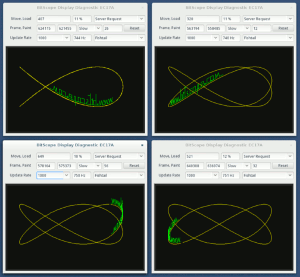 One of the things that sets BitScope apart from other PC based test, measurement and data acquisitions systems is its interactive software which displays live mixed signal waveforms in real-time and runs on a wide variety of different platforms. Recently we set ourselves the challenge to boost the performance of this software when run on Raspberry Pi. As part of this work we developed this application to help compare display performance when run on the Raspberry Pi to various x86 based platforms. What we discovered is that many issues affecting performance on Raspberry Pi are not unique to it but are instead depend on how the system is used in relation to the:
There are many benchmarking programs available to measure and report on these characteristics individually but the purpose of this application is a little different; it is to enable you to see how well your PC performs for live waveform display in the context of our cross-platform software for BitScope without the need for a BitScope and without being complicated by other issues such as network latency or device capture configurations and settings. It exercises the CPU, GPU, floating point and display I/O of the target system in ways which are typical in our software. It is probably quite useful in more general software terms too if you are interested in how a continuously updating display works in the context of a given graphical user environment. See the User Guide for operating details and objectives. BitScope Display is a stand-alone application that does not talk to BitScope or anything else. Its sole purpose is to provide a practical example of waveform display operation on the platforms we support. For example, our beta testers used it to provide practical feedback from their Windows, Mac, Linux and Rasperry Pi systems as we developed the latest DSO production release. As we release more software applications for BitScope or if you are writing your own software you may find BitScope Display useful to compare the performance of these applications and your own code when run on these platforms, especially low power ones like Raspberry Pi or that old ASUS netbook otherwise languishing in the bottom drawer. By way of example, you should be cable to achieve frame rates of between 30 ad 50 Hz on Raspberry Pi or an old Celeron PC. On a modern x86 frame rates (running Linux) can exceed 500Hz. For most practicaly waveform display purposes, anything beyond 20Hz is quite useable. You may be surprised to learn just how "powerful" an old system can be when used with efficient software! Requirements and CompatibilityBitScope Display runs on x86 systems running Windows, Mac OSX or Linux as well as Raspberry Pi and other ARM systems. Any new PC and notebook is more than adequate to run BitScope software but this diagnostic will allow you to check how well an older system you may have works with BitScope software without a BitScope. Related Posts |
Copyright © 2023 BitScope Designs