| Software | BitScope Software News & Updates |
BitScope DSO 2.9 Available NowWe've released the first beta update in the development branch ahead of BitScope DSO version 3.0. We have added new features and fixed many bugs. The time has come to make the new version available for beta testing. We want you to have the latest software for BitScope as soon as possible. This means releasing the new version it while it's still in development. To make this easy we're using support allowing you to track the development, download the latest updates and feedback bug reports and feature requests. This new software fixes bugs reported in earlier versions and adds new features but it may also have some new bugs. We recommend it if you have any issues using older versions or you want to have the latest features. Read More... BitScope Logic User Guide Updated.We've updated and reworked the user guide for BitScope Logic so you can browse it online and download a PDF for printing. We've added information about new features in the current release including keyboard short-cuts to scroll, zoom and snap to edge, inter-channel time measurement and packet inspector. We've also started publishing icons on the BitScope Logic and other software application home pages to make it easier to find the user guides for each application (hat tip to Meandering Pi!). The manuals are included in each release package too of course so you'll have a local copy when you install the software but the online browseable versions may contain more up to date information if you choose to use a development or beta edition. Updates for BitScope Logic itself are coming soon too. These changes are to allow it to be used with BitScope Micro on any platform and any BitScope on the Raspberry Pi. You can already download beta editions for this but they may have some bugs! Read More... BitScope Library V2 API GuideWe've published the updated API and programming guide for the BitScope Library, Version 2. You can read it online or download a hyperlinked PDF copy for printing here. Library version 2.1 is coming soon with a number of new API calls in support of the waveform generator in BS10, the attenuations ranges of the differential probe and bug fixes for some mixed and logic capture modes on some BitScope models. BitScope Display Diagnostic Tool ReleasedOne of the things that sets BitScope apart from other PC based test, measurement and data acquisitions systems is interactive software which displays live mixed signal waveforms in real-time running on a wide variety of computers and embedded systems. Late last year we started porting our software to Raspberry Pi. We love the Pi and while it's not the fastest little computer on the planet, turns out it's more powerful than you might think, if used correctly. What do we mean by "used correctly"? In a nutshell we mean to run code optimized for efficient execution on a system with a modest (by today's standards) CPU, FPU and L1/L2 caches, and a partially accelerated X server. This is not to say Raspberry Pi does not have very powerful graphics (it does!) or that it can't do some pretty good number crunching (it can!) but our aim is to leverage what is available in a cross-platform sense without resorting to writing customized GPU code. Read More... BitScope DSO Version 2.6 Production ReleaseThe beta program is complete and BitScope DSO Production Version 2.6 is now available for download! We recommend BitScope users upgrade from 2.5 and earlier. It is a production release so it never expires and it's available now for Windows 8, 7 and XP, Mac OS X (10.6 & later), Intel Linux based on Debian or Fedora and ARM (Hard Float) Linux including Raspbian. This version is compatible with all 22 supported BitScope models and offers significantly improved performance when used with any BitScope model, especially with lower powered computers like Raspberry Pi but similar gains are available for all platforms. For example, DSO is now quite usable with older Pentium-II and early Celeron PCs and Macs. On more modern systems DSO is now much faster with higher display frame rates and smoother digital phosphor operation even when using older BitScopes or connecting via slower networks. Read More... 2013-12-14 BitScope DSO updated for Server CompatibilityDSO has been updated for compatibility with the forthcoming BitScope Server and the Raspberry Pi based BitScope Server demo system. Various bug fixes have been applied and additional connection help added to the SETUP dialog to help first time users get up and running and support for newer firmware revisions has been added. This update applies to all platforms; Windows, Linux, Max OS X and Raspbian. Build ID DL06B. BitScope Library V2.0 and Proto Scope ApplicationThe BitScope Programming Library allows anyone to program USB or Network BitScopes with ease. Version 2.0 of this library is now in beta release for several platforms including Linux and Raspberry Pi. Alpha releases are also available for Windows and Mac OS X. The latter is available as a framework. Version 2.0 supersedes production releases up to and including V1.5. It is recommended for new projects. The API has changed in some small ways but migrating to the new library should not be difficult in most cases. To make the process as easy as possible the library package comes with detailed programming examples written in C/C++, Python and Pascal. Read More... 2013-11-12 BitScope DSO, Logic, Chart, Meter and Library updatedChanges in the Linux kernel that have appeared in recent editions of Ubuntu and Fedora caused problems for these applications when used with some model USB BitScopes. These included BS300, BS310, BS50 and some BS1xx models. This update addresses these issues. If you use Ubuntu or Fedora and run into trouble with one of these models please upgrade to the latest production release. Windows, Mac and Raspberry Pi are unaffected. BitScope Software upgraded for Mac OS X MavericksApple released Mavericks recently so we've been working to ensure our software remains compatible. 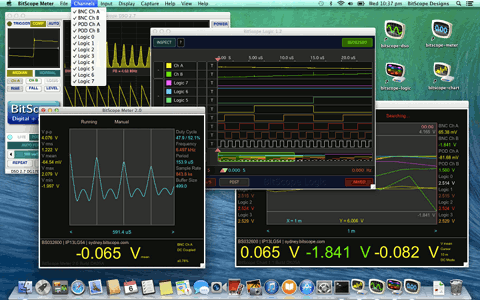 BitScope Software on Mac OS X 10.9 Mavericks talking to Sydney. We've already upgraded BitScope DSO to fix a few Mavericks bugs and now we've done the same for Logic, Chart, Meter and the Library. Mavericks was quite a smooth upgrade for us and there were very few surprises with the associated Xcode tools. There have been some other changes we've accomodated in this release. The recent Sydney BitScope upgrade has required a few changes to ensure the applications share this publicly accessible demonstration BitScope fairly and some changes in the Linux kernel recently required some fixes to ensure these applications work with recent Linux distributions including Ubuntu 13.10 and Fedora 19. Read More... Using a USB BitScope with any Linux system.There is nothing you need to install or configure to use a BitScope with almost any Linux system. 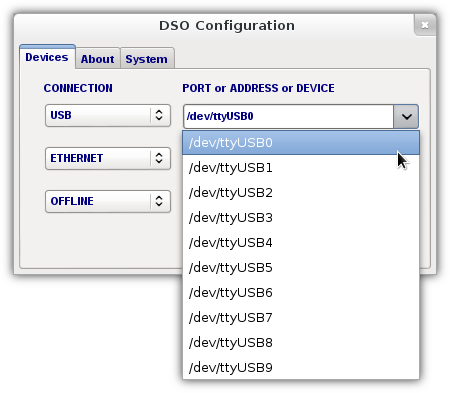
Normally it just works but if your BitScope is plugged in and powered on but you cannot connect, especially if your Linux distribution is not one of the mainstream ones, here's how to debug your connection and get started. In most cases, if you have only one BitScope connected and there are no other USB serial devices connected to your PC no configuration is necessary and operation will be automatic. However, if you have more than one BitScope or you have other connected USB serial devices you may need to select the USB port manually (using BitScope DSO or any other BitScope software application) to choose which of several devices is your BitScope. The SETUP dialog shown here is how you do this. The drop-down list shows usb serial devices that may be selected or you can simply type in the name of the device if you know what it is. Note that the list of options may be shorted shown here. Read More... BitScope DSO 2.7.DG17D Update (All Platforms)This update fixes a number of bugs reported since we updated the Sydney BitScope and upgraded it to a new model (BS325). We recommend you use this latest development release (DSO 2.7) to access the Sydney BitScope. You can use DSO 2.7 for your own locally connected BitScope as well, but DSO 2.6 (production version, to be published soon) is recommended instead because production releases never expire and do not connect to Sydney by default. BitScope Touch Screen User InterfaceBitScope DSO uses a gesture based user interface we call Act On Touch. Act On Touch makes using a mouse, track-pad or touch-screen with BitScope easy. Whether you use a PC, Mac or notebook, a touch-screen PC tablet running Windows 8 or even access a remote BitScope from an iPad or phone via VNC, BitScope DSO responds the same way. Act On Touch simply means you can click, drag or select to adjust almost any DSO parameter to change its value in real-time as the display updates or select built-in functions or values related to the parameter via a pop-up menu. For example, click and drag up and down or left and right on a parameter to adjust its value. Click on the left or right edge of a parameter to select its previous or next value. Right-click (or control-click on a Mac or press-and-hold on a tablet) to pop up a context menu and double-click to open an editor to type in a value or select a default value. Read More... Vertical Offsets and Dual Channel DisplayBitScope DSO can display up to 4 analog waveforms (and 8 digital waveforms) at once, depending on the BitScope model. When displaying more than one waveform the vertical separation can be important. Sometimes one simply wants the channels separated for clarity, as shown here. At other times one wants them to overlap or shown relative to the same vertical scale and offset for measurement purposes. BitScope has a compact offset parameter for each analog channel that allows the offset applied to each waveform to be adjusted for these and other purposes. Unlike some scopes, BitScope's input offset is more than just a handy display feature; it actually applies an analog offset voltage at the channel input. This is an important difference. Read More... How to Install BitScope DSO on Raspberry PiLast month we posted How to Install Raspbian and BitScope on Raspberry Pi. Recently, several people have told us there's an easier way so we thought we'd document it here. First, if you've not already set up your Raspberry Pi, you will need to install Raspbian. For this, please refer to our earlier post about how to do this using NOOBS and then return here. When Raspbian is up and running, fire up the default Midori web browser and grab the BitScope DSO package via the download menu on the BitScope Pi Home Page. The first few steps are the same as before but when you download the package file the procedure is a little different. BitScope Network ConfigurationA network BitScope requires no configuration if it is connected to the same LAN as the PC and there is only one BitScope connected to the LAN at the same time. However, when using more than one BitScope at once or if the BitScope is connected to a different LAN (via a gateway) you may need to configure it for use first by assigning it an IP address. The Network Configuration Tool (for Windows) may be downloaded to do this. It uses UDP multicast addressing for plug and play operation if the BitScope is connected directly to the PC (via the supplied cross-over cable) or if it is connected on the same LAN as the PC. Read More... BitScope DSO 2.7.DG17B update (Mac OS X)This is the new development branch for DSO (Version 2.7). The existing development branch (Version 2.5) is in feature freeze and will become the next production release (Version 2.6) as soon as the outstanding bugs have been squashed. BitScope DSO 2.7 will introduce a range of new features including improved mixed signal data logging, presets and user configuration, slow timebase scrolling displays, a multi-band spectrum analyzer for baseband and RF work and automatic signal measurements (similar to BitScope Meter). This is the Mac OS X release. BitScope DSO 2.7.DG17B update (Windows & Linux)We've commenced the new development branch for DSO (Version 2.7). The existing development branch (Version 2.5) is now in feature freeze and will become the next production release (Version 2.6) as soon as the outstanding bugs have been squashed. In addition to the Raspberry Pi update already reported, BitScope DSO 2.7 will introduce a range of new features including improved mixed signal data logging, presets and user configuration, slow timebase scrolling displays, a multi-band spectrum analyzer for baseband and RF work and automatic signal measurements (similar to BitScope Meter). Available for Windows, Linux and Raspberry Pi. Mac OSX version coming soon. BitScope Software Blog LaunchedBy popular request we've added this new blog to our website. It complements the BitScope and Raspberry blogs and forms part of our RSS feed (in addition to the blog page). Our aim is to collect together release announcements, technical support, user guides, documentation and tutorials about the range of software options for BitScope and how to get the most out of them. We've bootstrapped this blog with a collection of earlier posts from across our website which you can read below. Future software releases will continue to receive notification on their own pages but they will also now appear on this blog. We'll publish news of third party software projects which use or are built with BitScope. We're also in the process of rebuilding our projects page for relaunch for those projects specifically built around the BitScope VM or the programming library and we'll publish information about how to program and use BitScope for specialized purposes such as process monitoring and control, automated testing and data acquisition. Stay tuned and feel free to contact us anytime if you have any questions or suggestions for future posts. How to Install Raspbian and BitScope on Raspberry PiMany people have asked how to install BitScope software on a new Raspberry Pi and Raspbian now has an official image (released by the Raspberry Pi Foundation) so we thought we'd install everything from scratch on a brand new Raspberry Pi to check compatibility and explain how to install BitScope software at the same time. First we need to install Raspbian. It can be downloaded as an image (which you must then copy to an SD card) or it can be installed as an option for the New Out Of Box Software installer (NOOBS). We think NOOBS is brilliant, especially for first time Raspberry Pi users so we've used this method to install Raspbian. This latest release also includes some new packages that are of interest to us; Sonic Pi and Pi Face so we'll investigate these soon too. Read more... BitScope DSO 2.7 update (for Raspberry Pi only)BitScope DSO evaluates signal statistics including Vrms, Vpp, Vmin, Vmax and Vmean as well time related features such as, signal period, rise time, slew rate, duty cycle and so on. Some calculations can be quite computationally intensive. This interim update optimizes their evaluation to improve performance on Raspberry Pi. 2013-07-01 BitScope Meter V2.0 | Waveform AnalyzerUsing an oscilloscope couldn't be easier with BitScope Meter V2.0 and BitScope. Simply plug-in your signal and BitScope will lock onto the waveform and report the signal parameters simultaneously and in realtime! View AC and DC signals and automatically measure the Peak, RMS, Min/Max voltages as well as DC bias and signal mean. Despite its simplicity, Meter deploys some sophisticated techniques to analyze the signal. It uses auto-correlation instead of simple zero crossing counts to lock on to the waveform frequency and it has selectable parameter filters to refine its measurements. It reports related measurements such as duty cycle and waveform period as well as capture parameters such as sample rate and frame duration. If you need to make detailed manual measurements BitScope Meter can be used concurrently with BitScope DSO for accurate cursor measurements or BitScope Logic for related logic analysis. Meter is compatible with Windows 7, 8 & XP, Mac OS X and Linux. BitScope DSO 2.5.DA15E (Windows Performance Boost)High speed USB BitScopes prefer low latency USB connections for highest performance. However, Windows 7 & 8 assign high latency when they automatically install the driver. Reduce the USB driver latency to give your USB BitScope or BS10 a major performance boost when used with Windows. BitScope DSO has been updated for to take advantage of this and our other apps will be updated the same way soon too! If you use Mac OS X or Linux you can also benefit from this upgrade. Simply upgrade to the latest DSO to take advantage of it; there are no driver settings you need to change for Mac OS X or Linux. 2013-06-01 BitScope now works with OS X Mountain LionMost BitScope Apps are now compatible with OS X Mountain Lion. BitScope DSO and Logic have been available for Apple OS X for a while and now Chart and Meter are also supported. The BitScope Library will soon be available for OS X too (as a framework for Xcode) so you will be able to create your own Mac apps or integrate BitScope with third party apps. All these apps are available free of charge for existing owners, simply download and drag the apps to your Applications folder. If you are using a USB BitScope you may need to download and install the USB driver on your Mac first but Network BitScopes connected to the same LAN as your Mac should work without any drivers or configuration required. 2013-06-01 BitScope Logic 1.2.DE17C (Mac OS X Mountain Lion)BitScope Logic now works with the latest Mac OS X as part of our Mountain Lion Update. If you were using an older version you may have noticed Apple's recent Mountain Lion update prevented access to some network model BitScopes including Sydney. This has been fixed in this release. To install simply download the update and drag the app to your Applications folder. This release is significantly faster due the use of the a new link driver so we've updated for Windows and Linux too. The driver is activated by default for Linux and Mac OS X and can be manually enabled via the FTDI device properties for the USB device created by Windows when a USB BitScope is first connected by reducing the USB latency timer setting to 2ms. 2013-06-01 BitScope Chart 1.1.DC01G (Mac OS X Mountain Lion)BitScope Chart now works with the latest Mac OS X as part of our Mountain Lion Update. Ths is the first release for Mac OS X. It is compatible with all current model BitScopes and older models back to 2003. All the features of the Windows and Linux versions are available on Mac OS X including the ability to chart frequency and period on up to 16 channels or voltage statistics on up to 8 channels. To install simply download the update and drag the app to your Applications folder. As with the other app updates Chart is also faster due the use of the a new link driver so we've updated for Windows and Linux too. The driver is activated by default for Linux and Mac OS X and can be manually enabled via the FTDI device properties for the USB device created by Windows when a USB BitScope is first connected by reducing the USB latency timer setting to 2ms. 2013-06-01 BitScope Meter 2.0.DD14E (Mac OS X Mountain Lion)BitScope Meter now works with the latest Mac OS X as part of our Mountain Lion Update. Ths is the first release for Mac OS X. It is compatible with all current model BitScopes and older models back to 2003. All the features of the Windows and Linux versions are available on Mac OS X including the ability to monitor any of 16 input channels or voltage statistics from one of 8 channels. To install simply download the update and drag the app to your Applications folder. As with the other app updates Meter is also faster due the use of the a new link driver so we've updated for Windows and Linux too. The driver is activated by default for Linux and Mac OS X and can be manually enabled via the FTDI device properties for the USB device created by Windows when a USB BitScope is first connected by reducing the USB latency timer setting to 2ms. 2013-06-01 BitScope DSO 2.5.DA15D (Mac OS X Mountain Lion)BitScope DSO now works with the latest Mac OS X as part of our Mountain Lion Update. If you were using an older version you may have noticed Apple's recent Mountain Lion update prevented access to some network model BitScopes including Sydney. This has been fixed in this release. To install simply download the update and drag the app to your Applications folder. This release is significantly faster due the use of the a new link driver so we've updated for Windows and Linux too. The driver is activated by default for Linux and Mac OS X and can be manually enabled via the FTDI device properties for the USB device created by Windows when a USB BitScope is first connected by reducing the USB latency timer setting to 2ms. 2013-04-29 BitScope Logic 1.1.DC01K (Device Detection & Simulation)Logic now detects connected USB BitScopes automatically. If only one device is connected, Logic uses it automatically. Logic also includes simulations for all 22 supported BitScope models which will allow previously captured data to be replayed without the need for a physically connected device. This update also fixes a number of bugs reported when used with some Windows editions, notably XP. If you experienced problems using repeat capture, we recommend you upgrade. 2012-11-30 BitScope DSO 2.5.CK20D (Windows 8 32/64 bit Release)BitScope DSO is now Windows 8 compatible for Intel/AMD based computers. We've also improved DSO operation when run on Windows 7 64-bit systems and the USB driver installation is now fully automatic. BitScope DSO has been updated to support new features such as RF mode for use with BS10 and color coded triggers. The display engine waveform rendering has been improved and Windows 8 systems now rival the Mac OSX and Linux platforms for waveform display resolution and quality. We've also fixed a conflict affecting Ubuntu 12.10 due to an issue with Modem Manager; BitScope does not use Modem Manager but if you need it on your system for other reasons it can now be safely installed. Numerous subtle bugs have been fixed and performance improvements made, so download the update, especially if you're running a Windows 8 or Windows 7 64-bit system! 2013-09-14 BitScope Meter 1.3.CI14A (Windows and Linux 64 bit Release)This release introduces 64-bit versions for Windows 7 and most 64-bit Linux distributions.  This update has been made possible with the release of the new BitScope Library also available as a 64-bit native release. If you are running Windows 7/64 or 64 bit versions of Ubuntu, Debian, Mint, Fedora, RedHat or other 64 bit Linux distributions we recommend you upgrade to the 64 bit version of DSO. We've also fixed bugs caused by Ubuntu's adoption of overlay scrollbars as part of their "touch ready" Unity Interface. Logic now runs without the need for the tweaks reported for DSO at BK04D 2012-08-24 User Guide for BitScope DSOBitScope DSO 2.5 is the latest version of our premier mixed signal software for all BitScopes. This new version adds many features and optimizations so to get you started we have published a new DSO User Guide. It introduces Act On Touch, our innovative gesture based user interface for quick and easy mouse, track-pad or touch-screen use. It explains how display focus works to view and scroll waveforms, how display cursors can be used for waveform measurements and how to use tracking and assignment for input offsets, trigger level and time focus. It also covers less obvious parameters such as the sample rate, data mode, frame rate and phosphor mode as well as some new features found in recent models such as input sensing and device discovery. BitScope DSO 2.5 is recommended for all BitScopes including BS10. 2012-07-25 BitScope DSO 2.5.CG24A (Windows and Linux 64 bit Release)This release introduces 64-bit versions for Windows 7 and most 64-bit Linux distributions.  This update has been made possible with the release of the new BitScope Library also available as a 64-bit native release. If you are running Windows 7/64 or 64 bit versions of Ubuntu, Debian, Mint, Fedora, RedHat or other 64 bit Linux distributions we recommend you upgrade to the 64 bit version of DSO. We've also fixed bugs caused by Ubuntu's adoption of overlay scrollbars as part of their "touch ready" Unity Interface. DSO now runs without the need for the tweaks reported at BK04D More touch-screen enhancements are on the way to take full advantage of Unity and Gnome Shell in Linux and eventually Metro in Windows 8 (using our Act On Touch Interface). The Mac OS X version has also been updated but it is not a DMG release (it contains no USB driver) so grab the driver here if you have not already installed it. Email dso@bitscope.com with bug reports or questions. More updates coming soon! 2012-03-14 BitScope DSO 2.5.CB28C (minor bug fix and feature update)This update consolidates the changes made in the recent Act on Touch release (CB20A). Probe scaling (up to 100:1) is now supported when used with BS10 and the DSO user guide is now installed as part of the software package (the documentation itself is not yet fully up to date with the new DSO 2.5 features though). Thanks to everyone who reported bugs and offered suggestions based on the previous release; the waveform generator bug preventing output from being turned off is fixed. Logic capture defaults to high speed ("hair trigger") mode. The Mac OSX window placement and start-up glitches are fixed. Various other subtle bugs including slow connection with BS1xx models have also been fixed. 2012-02-24 BitScope DSO 2.5.CB20A (Perseus "Act on Touch" release)This major update adds three exciting new features to DSO, compatible with all current BitScopes. 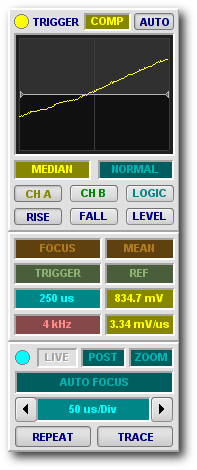
It is the first major step towards our goal to support touch-screen devices based on Windows Touch, Android and iOS. Act on Touch InterfaceOur new Act on Touch Interface now means you can simply click, drag or select any parameter using your finger (on a touch-screen device) or the mouse (on a PC or Macintosh) to change its value or select a related function. Shown on the right are three control panels that use ATI.
Using ATI is easy. Click and drag up/down or left/right on any parameters to adjust its value. Click on the left or right edge of the parameter to select the previous or next parameter value. Right-click (or control-click on a Mac) to pop up a menu for the parameter and double-click the parameter open a value editor to type in a specific value or select a default value. Collectively we call these UI interractions Acton Gestures. 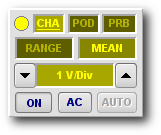 They apply to trigger, preview and main waveform displays too. Many objects on a display can be clicked and/or dragged to change location or value. For example, the trigger level can be adjusted by moving the trigger cursor and measurement cursors or waveform feature bands on the main display can be moved to make various measurements. The analog channel control panels are also now simpler, smaller and easier to use thanks to ATI as can be seen on the left. There are lots of other changes and improvements in this release, especially relating the timebase, automated waveform measurement and feature tracking tools and mixed/logic capture. We're busy updating the DSO manual to describe all these new features in detail and we'll publish this soon. Until then, the DSO 2.2 manual still provides useful information to get you started so in the interim please just click, drag and select on any parameter and see what happens. All parameter changes are immediate and real-time: you will see the result on the display as soon as you change them. We value your feedback, it helps us improve this software, so please email dso@bitscope.com with any bug reports or questions you have. |
Copyright © 2023 BitScope Designs