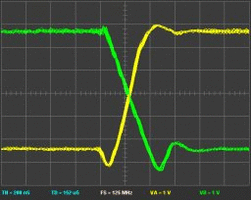
While the name may imply "Digital Storage Oscilloscope" the DSO is in fact a set of integrated virtual instruments that can do far more than an normal oscilloscope.
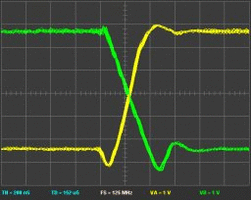
DSO Version 2.2 supports the following test, measurement and data acquisition functions:
All these functions are implemented by the BitScope and the DSO working together.
These functions are also integrated with each other to allow comparative measurements to be made between different capture modes and functions of the supported virtual instruments.
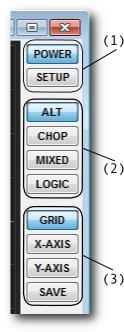
The button bar down the right side of the application window is where the virtual instruments and associated instrument tools are selected.
The buttons are arranged in three groups:
| (1) | Power and Setup | Setup and DSO application start up. |
| (2) | Virtual Instruments | Selects from available virtual instrument. |
| (3) | Scope Tool Buttons | Selects various tools and features. |
The buttons appearing in Group (1) are always POWER and SETUP. The buttons in the other groups depend on which BitScope is connected.
For example, BS50U supports the Group (2) and (3) buttons shown here.
In normal operation, one starts by selecting the instrument from Group (2) most appropriate for the test or measurement task at hand. Selection is mutually exclusive; selection of one instrument deselects another.
However, waveforms captured with one instrument are usually available for viewing in another instrument allowing comparative measurements to be made between data captured in different ways.
Group (3) buttons select the global application tools and related features supported by the connected BitScope. All BitScopes support the GRID, X-AXIS, Y-AXIS and SAVE tools as shown here, but some models support others, such as waveform generation, probe calibration and external trigger setup.
BitScopes are fully programmable.
Virtual Instruments are DSO modes that use this programmability to configure BitScope to capture or generate waveforms and logic signals in various ways.
This table enumerates the virtual instruments supported by DSO 2.2:
| Instrument | Description |
| SCOPE | Direct capture (multi A/D) Digitial Storage Oscilloscope. |
| MIXED | Direct capture (multi A/D) Mixed Signal Storage Oscilloscope. |
| LOGIC | Direct capture high speed Logic State and/or Timing Analyzer. |
| WAVE | Direct sample replay Arbitrary Waveform Generator. |
| CHOP | Chop capture (single A/D) Digitial Storage Oscilloscope. |
| ALT | Alternating capture (single A/D) Digitial Storage Oscilloscope. |
Some models (eg, BS120, BS325, BS442) have a highly parallel hardware architecture that needs only SCOPE and MIXED instruments to support reconfigurable capture modes.
Others (eg, BS50, BS310) make use of ALT, CHOP and LOGIC to optimize performance in different situations and some (BS325, BS310) support WAVE for sample replay waveform generation.
Regardless of the selected instrument, DSO features such as the built-in spectrum analyszer, data recorder, delay timebase and others are always available (as appropriate).
Scope Tools are additional features provided by the DSO which usually operate independently of the selected virtual instrument and provide a variety of test, measurement and related functions.
This table enumerates the application tools and features supported by DSO 2.2:
| Feature | Description |
| GRID | Enables the display graticule and adjusts its brightness. |
| X-AXIS | Enables the x-axis cursors (time and/or frequency). |
| Y-AXIS | Enables the y-axis cursors (voltage and/or level). |
| SAVE | Saves the current display data and setup to an image or document file. |
| HIDE | Hides on-screen controls to maximize the display size. |
| TRIG | Enables external trigger (bus) input and controls its setup. |
| WAVE | Enables the DSP based waveform generator (if available). |
| CAL | Enables probe calibration and clock signal generation (if available). |
All BitScope models support GRID, X-AXIS, Y-AXIS and SAVE. Only some models support the other tools listed here. For example only BS100 (with BitGen installed) or BS120 support WAVE which enables the DSP waveform generator in these models.
Some buttons may appear disabled (unclickable), which means the feature is supported but not available (e.g. the associated hardware option is not installed).